Ad blocking. The best ad blocker
The Internet is replete with advertising, the methods of displaying which are becoming more aggressive. Animated gifs and flash, individual frames and pop-ups are just flowers. Increasingly, there are phishing redirects, trojans and hidden miners that mine cryptocurrency when visiting sites. Browser extensions help protect the user from them, but not all blockers turned out to be honest and effective.
In today's article, we will talk about the evolution of ad blockers, how and on what they make money. We will choose the best ad blocker and fight against hidden mining and content blockers.
How to block ads and malicious content
Modern web development tools help not only to create cool web services, but also to get rich by not quite legal methods. Intrusive ads, browser settings spoofing, JS miners hidden in the page code - all these are the consequences of the endless pursuit of profit.
To deal with this on the user's side, you can use filtering. In the simplest case, known resources with unfair advertising, phishing sites, and other network garbage are simply added to the hosts file, where they are hardcoded to redirect to the local host instead of a remote IP address with a dubious reputation.
The advantage of this method is that it is independent of the browser being used. Localhost is one for all programs, and it can be used in any modern OS. For example, the AdAway open source program allows you to get rid of ads on a rooted device with Android 4.1 and newer.
Another popular option is to use browser extensions that filter content. Among these ad fighters, AdBlock and its analogues have become very popular.
The most annoying ads are now filtered out at the browser level. By default, Chrome, Firefox, Safari, and Edge block pop-ups. Also, browsers have long begun to block Flash, since they are often used to track user activity, and Flash Player itself is replete with security holes.
Since version 53, Chrome first tries to load the non-Flash version of the page, and other developers have begun to do the same. Safari, starting with version 11, prevents videos from automatically playing on a page. And these features are becoming more and more common. Therefore, before installing any blocker, open your browser settings. Part of the annoying nonsense can be hidden with built-in tools.
Why AdBlock is not the best ad blocker
Many people confuse AdBlock and Adblock Plus, considering the second an advanced version of the first. In fact, the history of their creation is much more complicated. Here is how it was…
The first version of the extension called AdBlock for Firefox was written by Henrik Aasted Sørensen in 2002. As you might guess, it only worked in Firefox. Due to limitations of the browser engine, AdBlock for Firefox struggled badly with ad inserts, and the interface was rather sparse. A couple of years later, a fork of Adblock Plus appeared, in which many things were improved. Partly because of this, development of the original AdBlock for Firefox stopped in 2006.
After a three-year hiatus, another developer, Michael Gundlach, used the developments of Adblock Plus, took the name of the original AdBlock project and released his own version of the ad blocker in 2009.
The new AdBlock is a fork of a fork that has little in common with the ancestor of the same name. It was written as an extension for Chrome, Firefox, Safari, Opera and Edge. Among the advantages of this add-on are versatility, a completely redesigned interface, and the ability to use Adblock Plus lists that matched the format. However, not all innovations were to the taste of users and site owners.
 Ekho Moskvy website. Display without blockers
Ekho Moskvy website. Display without blockers 
See the difference? I don't see it either, but the AdBlock counter shows that it's there!
At the same time, on the RenTV website (yes, we have specially selected the most “delicious” pages), the picture is different. If you go to it without AdBlock, you can get mentally traumatized. There will be so many ads that it will not fit in one screenshot.
As soon as AdBlock is turned on, entire feeds are cut out and the page shrinks vertically at times, but some of the ads still remain.

Ad blockers as a source of income
Millions of budgets are associated with advertising, and a natural question arises: why do people write AdBlock clones, and then support these projects for years? It is unlikely that the authors are driven solely by altruistic considerations. Blocking ads can simply be more profitable than displaying ads. According to Quora users, AdBlock brought the developer from 6 to 25 million dollars annually only through voluntary donations to support it.
 Donation collection
Donation collection How much was actually collected under the donation scheme for freemium is not officially reported. However, technically, shadow methods of monetization are also possible here. For example, the new AdBlock can not only block ads, but replace cut banners with anything. In 2012, Gundlach began to replace them with photos of smiling cats (this experiment was explained as an extended April Fool's hoax), and in 2016, links to articles about Snowden and other Amnesty International propaganda appeared instead of banners. As they say, here could be your advertisement.
Gundlach has now retired from development, with Gabriel Cubbage and Antoine Boegler leading the development of AdBlock. The details of this deal have not been officially announced, but there have been talks about selling AdBlock for an impressive amount since 2015. At the same time, AdBlock uses the work of volunteers. Dozens of people continue to make translations for free and help improve the product.
Ad blocker Plus
Today, the Adblock Plus extension is available for Chrome, Firefox, Safari, Opera, and Edge browsers. It is one of the most popular ad blockers with over 100 million downloads. It can selectively filter ads (including videos), disable social media buttons, prevent users from going to phishing sites, and protect the user from being tracked through counters and ad units. However, it also requests an impressive set of permissions. Much more than analogues.
 Allow Adblock Plus everything
Allow Adblock Plus everything Adblock Plus is distributed free of charge under the GPLv3 license, but this does not mean that it does not bring profit to its owners. It’s just that the developers of this fork have slightly different approaches to monetization.
Created to promote the blocker, Eyeo relies on whitelisting. They are enabled by default and contain rules that allow "some non-intrusive ads" to be shown.
Since 2011, Eyeo has been interacting with advertisers through the AAP - Acceptable Ads Platform. "Permissible" ads may also be displayed in place of the cut "invalid" ads.
Adblock Plus developers openly contract with ad networks that want to whitelist their content. Officially, they must be reviewed to ensure that their ads meet admissibility criteria, but these criteria are determined by Eyeo itself. Of course, frankly intrusive advertising is unlikely to pass moderation even for a large reward. A long-term reputation is tritely worth more than a one-time profit.
Some website owners consider the practice of selectively blocking ads and replacing them with "correct" ads as an unfair competition scheme. Instead of participating in the AAP program, they file lawsuits and sometimes even win. For example, the German publishing house Axel Springer won a court case to add its magazines to the Adblock Plus whitelist for free.
In our test, Adblock Plus proved to be on par with other participants, regularly cutting out ads. However, some sites simply refused to load until we turned it off.
 With Adblock Plus login is prohibited!
With Adblock Plus login is prohibited! How Filter Lists Are Compiled
All blockers use open lists of unsafe sites and annoying ads. They are updated by different organizations, each of which is guided by its own criteria for a ban.
Typically, a site or a separate component of it gets a "black mark" after users complain about annoying advertising or fraud. A site is considered potentially dangerous when it is targeted by a cloud-based anti-virus scan system. For example, such as Google Safebrowsing or Norton Safe Web.
List of popular blacklists with their brief description available . They overlap, so before using them, you need to combine them, clearing duplicate entries. AdAway and modern blockers do this automatically. You can use any number of lists - the main thing is that their format matches.
It is much more important to take into account regional peculiarities. For example, it is unlikely that users from Russia will be up-to-date with lists of annoying ads that bother web surfers in Argentina. In practice, it turns out to be more efficient to use default regional lists and add your own single filters to them than to try to immediately fasten as many ready-made ones as possible.
AdBlock Alternatives
In addition to the old-new AdBlock and its Plus fork, there are a lot of other ad blockers, but mostly these are highly specialized add-ons or just crafts that are much inferior in functionality. However, there are pleasant exceptions.
uBlock Origin ad blocker
In my opinion, uBlock Origin by Raymond Hill deserves a special mention. It uses more filters but manages to use less system resources than Adblock Plus. Here are the developer's own tests that confirm the quality of the code.
uBlock Origin is highly configurable. I have not seen more detailed settings in any other blocker. Rules for filtering regular and annoying ads, fraudulent and malicious sites, regional and universal lists are loaded in separate lists. Additional lists also block tracking components of sites, taking care of privacy.
 Large selection of subscriptions
Large selection of subscriptions In addition, uBlock Origin allows you to separately configure disabling pop-ups, blocking the download of large media files to reduce traffic, and the use of "cosmetic filters". In fact, these are style sheets, without which empty rectangles would be displayed instead of cut elements. They re-layout the page on the fly, making it more compact by moving the main content to the ad space. Similar features are found in other blockers, but in my experience uBlock Origin works best.
It is easy to set your own settings for each site, and it is easy to disable uBlock Origin completely or selectively - for individual pages of the site. It is even easier to allow or deny access to certain third-party sites in it. To do this, just click on the list of blocked elements on the current page.
Set rules on the flyuBlock Origin also has a whitelist. By default, addon sources and a behind-the-scene component are added to it. This is how uBlock flags all HTTP requests that cannot be associated with a specific browser tab. Such requests include automatic updates of the browser itself and its add-ons, search suggestion systems, and other service traffic.
If uBlock Origin skipped ads or you just don't want to see some typical fragment of a web page, then you can set your own blocking rule. To do this, you need to go into the overwrite mode of elements and click on what you did not like.
 Mash mode
Mash mode In this way, I easily removed messages and video inserts on sites - not advertising, but simply distracting.
 Selecting an item to delete
Selecting an item to delete Advanced uBlock settings become available after checking the box "I am an advanced user". After that, the dynamic content filtering mode is turned on, which is aimed primarily at blocking cross-site requests for the sake of increasing privacy and security.
 uBlock Origin - settings for advanced users
uBlock Origin - settings for advanced users Since version 1.1.0.0 uBlock Origin supports cloud sync settings via Firefox Sync or Google account. With its help, all filtering rules configured on one device can be easily exported to others. You can also use the settings backup function for these purposes.
 Saving filtering settings
Saving filtering settings AdGuard ad blocker
Before there were any browser extensions, I used the AtGuard software firewall. In the nineties, on dial-up connections, it was a real lifesaver, as it effectively reduced the amount of traffic. AtGuard did not deal specifically with ads, but it was able to “freeze” GIF animation, block scripts and ActiveX components. This not only added comfort, but also greatly helped to avoid infection.
Much has changed since then, and today there are two different products under the similar name AdGuard: a free browser add-on authored by Andrey Meshkov and a paid cross-platform firewall created by his own company, AdGuard Software.
In this article, we will review the AdGuard Anti-banner browser extension. It is free and open source. In addition to the usual and intrusive ads, Anti-Banner can block advertising videos on YouTube and other sites, as well as social network widgets.
AdGuard Anti-banner is also interesting because it not only cuts ads, but also prevents the installation of Spyware and Adware. At the same time, he advertises full version AdGuard (a separate application), whose default installer tries to stuff the system with dubious partner software - in particular, Yandex. I reflexively unchecked the boxes before I took the screenshot.
A little "Yandex" to the heap
Additionally, "AdGuard Anti-banner" blocks almost all systems for tracking user actions on the Internet and checks visited sites against malicious and phishing ones.

It has a white list, and by default it is empty. There is a fun "invert whitelist" feature in the settings. Then advertising will be allowed everywhere, except for the marked sites.
In general, I had a very pleasant impression of AdGuard Anti-banner, but purely subjectively, it seemed much more convenient to use uBlock Origin.
Ad blockers against hidden miners.
Recently, many sites have appeared (JS-miners), which are hiddenly launched when visiting pages, regardless of user actions. And in most cases it turned out to be a surprise for site owners. Someone quietly infected popular web pages and forced them to mine cryptocurrency on all computers and mobile devices visitors.
Since September 2017, Adblock Plus has added a feature to block hidden mining scripts. Technically, it's just another filter like *coinhive.min.js, so you can manually turn any custom blocker into an "anti-miner". Moreover, in addition to Coinhive, there are many other scripts for online mining. Their list can be found in the description of add-ons such as Mining Blocker or NoMiner.
PayWall: disable your ad blocker or leave
Surely you have often seen requests to disable AdBlock and its analogues on different sites. At some point, these requests turned into demands. Now some web pages hide their content until you whitelist them. This phenomenon is called adwall by analogy with paywall - limiting the display of content only for paid subscribers.
Let's take forbes.com as an example. If you go to it without blockers, then the ads will start to crawl out even when loading. Further, it will be displayed on each page in priority places. For example, at the top, shifting the headings of articles.
If you have some kind of blocker installed, then with a high probability you will simply be blocked from viewing the site. This behavior is increasingly common on major Western sites, especially those related to finance and business. The expectation is that a decent person who, for some reason, has Adblock Plus, will simply add the site to the white list and move on.
Blocker for ad blockers
A separate extension IsraBlock hides from web pages the requirement to disable AdBlock and its analogues.
 IsraBlock example
IsraBlock example The latest version of IsraBlock 0.0.35 works much better in Chrome than in Firefox. If the Chrome version allows you to set advanced settings, then there are no settings at all in the Firefox add-on.
Now the development of IsraBlock is suspended, but it still works properly.
What is the answer to the main question? 42!In our test, uBlock Origin and AdGuard Anti-Banner easily overcame the adwall on Forbes.com. There were no requirements to disable AdBlock when visiting this site with them, and advertising elements were carefully cut out of the page content.
Forbes website when visiting with AdGuardBelow is a list of the best free ad blockers. But none of them is perfect, so it is most effective to use several solutions at once.
Advertising types
When choosing the best blockers, we adhered to the following criteria:
- Completely free;
- Good user ratings;
- No need to register an account to use;
- Recently updated (last 12 months);
- Implementation as a plug-in for at least one browser or operating system;
- Blocks "display ads" (pop-ups, banners, videos, static images, wallpapers, text ads);
- Blocks ads in videos (for example, on YouTube).
To test the blockers, we used several sites with different types of ads. Among them: Forbes.com, Fark.com, YouTube and OrlandoSentinel.com.
On the Orlando Sentinel, we found aggressive ad formats that most ad blockers can't block. In fact, only a handful of them have effectively blocked all of the ads shown on the Orlando Sentinel.
We have reviewed each of these free tools based on the specified criteria and rated them. In addition, the adblockers listed below, with the exception of Stend Fair Adblocker, are software open source.
Best Adblockers - Browser Plugins and Apps
The best option for blocking ads is to install a specialized plugin or use a browser with a built-in blocker. They interact with websites much more accurately than standalone programs running on the computer in the background.
Stands Fair AdBlocker
It is only available for the Google Chrome browser. With this plugin, you can block all types of ads. But it is only available as an addon for the Google Chrome browser.
Stands Fair AdBlocker is not designed to block ads, although it can be used for that as well. The developer company believes in fair advertising and encourages users to whitelist ads displayed on websites.
Luckily, Stands does a great job of blocking all other ads. Including aggressive ad formats shown on the Orlando Sentinel. As well as display ads, auto-play videos, and YouTube ads.
Rating : 7/7
Main advantages: Block ads on Facebook and Google search.
Works with: Google Chrome
AdBuard AdBlock
AdGuard AdBlock was able to block all types of ads. But the biggest downside of this ad blocker is that all features are only available in the premium version. At the same time, the difference between blocker versions is explained only in the reference documentation.
Many users have positively evaluated AdBuard AdBlock. It has been downloaded over 4 million times and has received high ratings.
When we tested it, it turned out to be one of the ad blockers that not only effectively blocked ads shown on the Orlando Sentinel site, but also did not skip ad frames with the word “advertisement”.
Rating : 7/7
Main advantages: Ability to convert whitelist to blacklist.
Works with: Google Chrome, Firefox, Safari, Opera, Microsoft Edge, Yandex.Browser.
Opera Browser
One of the fastest and most productive browsers. He was one of the first to offer his users a built-in ad blocker.
Once you turn on the adblocker in the settings, it will block almost every ad you come across. But the browser was unable to block interstitial ads on the Forbes site (blocks of quotes that appear before articles). Most of the other ad units were blocked.
In addition, the Opera adblocker successfully blocked advertisements shown on the Orlando Sentinel.
Rating : 7/7
Main advantages: built-in popular browser, easy whitelisting operation.
Works: with Opera.
Adblock Plus
It is the most popular ad blocking software with over 10 million downloads on Google Chrome browser alone. This is a free and open source project. Adblock Plus is the basis for many other free blockers.
By default, Adblock Plus is designed to block only those advertisements that are considered intrusive or potentially harmful. Therefore, it requires additional configuration.
If you want to block most ads (including auto-playing videos), you need to turn off the "Allow some non-intrusive ads" option in the settings. Even so, ABP doesn't block everything.
Adblock Plus was one of the tools that failed to do anything about the ads shown on the Orlando Sentinel. Unfortunately, even the "block elements" function could not help. ABP is good and popular, but far from perfect.
Rating : 6.5 / 7
Main advantages: Presence of an anti-blocking filter.
Works with: Google Chrome, Firefox, Microsoft Edge, Internet Explorer, Opera, Safari, Yandex.Browser, iOS, Android.
uBlock AdBlocker Plus
Unlike other tools, uBlock AdBlocker Plus is easy to use. However, there are some things that the developer could improve. For example, a blocker site is just a page with the name of the plugin and no additional information.
Block AdBlocker Plus effectively blocks most ads but still lets some through. For example, it did not block ads from automatically playing on one of the sites.
When some ads loaded, I used the "element block" feature to block specific ads on the web page. For example, on the Orlando Sentinel, element blocking worked great. And its use did not lead to a page reload (as was the case with other adblockers).
Rating : 6.5 / 7
Main advantages A: easy to use, the ability to block elements.
Works with: Google Chrome.
uBlock Plus Adblocker
The biggest drawback of this plugin is that it has an awkward interface. There are several settings that are activated using switches. But most of the work is related to digging in the parameters. However, uBlock Plus Adblocker effectively blocked all advertisements, including autoplay videos.
The main advantage of the plugin is the presence of a large library of third-party filters. The tool also includes advanced custom settings that allow you to create your own content filters.
During testing, uBlock Plus Adblocker blocked most of the ads. But I couldn't do anything about the banner ads that were shown on the Orlando Sentinel.
Rating : 6.5 / 7
Main advantages: Filters items and unsafe ads.
Works with: Google Chrome.
AdBlocker Genesis Plus
If you have used uBlock Origin or AdBlock Plus, this plugin is for you. AdBlocker Genesis Plus is a fork of other popular plugins. It uses the same basic source code but implements many of its own features.
Its user interface is slightly different, but the ad blocking functionality is the same. The plugin developer claims to have specifically removed the tracking code from the uBlock/AdBlock Plus source code to provide more privacy.
This ad blocker has a high rating (4.34 out of 5) based on over 100,000 ratings. But I found that Genesis Plus does not block all ads. On one site, this plugin blocked simple display ads (Fark.com), but failed to block a display ad on the Orlando Sentinel.
Rating : 6/7
Main advantages: no tracking code, simple whitelist button, block items button.
Works with: Google Chrome.
Adblock Ultimate
Open source project. The tool allows you to fight most advertisements. In testing, it was able to block YouTube ads and most display ads on websites. This ad blocker has a high rating of 4.84 out of 5 from Google Chrome users and over 600,000 installs.
The plugin was unable to handle the ads shown on the Orlando Sentinel. It did not block ads broadcast on this site at all. But for those who only need to cut off most of the ads, this is a good option. Unfortunately, the plugin has not been updated for over a year. Because of this, his rating was lowered.
Rating : 6/7
Main advantages: Fast "item blocking" feature to block any ads instantly.
Works with: Google Chrome.
NoScript
This tool is only suitable for Firefox and in more is a script blocker, not an ad blocker. NoScript prevents all types of scripts from loading on web pages: JavaScript, Java, Flash, and more. You can allow certain types of scripts to be loaded. But by default, the tool applies a fairly “hard” filter.
As a result of its work, most display ads are blocked. Including aggressive advertising on the Orlando Sentinel, which other tools could not cope with. But NoScript doesn't block ads in videos at all.
Rating : 5.5 / 7
Main advantages: Complete blocking of scripts.
Works with: Firefox.
Why are Privacy Badger and Ghostery missing from this list?
You may have heard of the popular Privacy Badger and Ghostery adblockers. The fact is that these plugins are not designed to block ads, but to opt out of ads and other site elements that violate user privacy. As a result, they both block certain types of advertisements. But first of all, the tools are aimed at protecting privacy.
Hello, dear friends and guests of my blog site! Today's topic is browser ad blocking. In this regard, I want to tell you about the TOP 15 best ad blockers for 2018. If you are interested in this question, then read on ...
Some statistics
Online reports confirm that approximately 11% of web users use ad blockers to get rid of online ads while surfing the web. This is equivalent to 600 million Internet users using both smartphones and computers.
It also notes that browser ad blocking through the use of ad blockers is increasing by 30% annually, as published by PageFair, a company that helps marketers hide lost revenue.
Facebook has tried to block ad blockers. Google also made an attempt to defeat the blocking.
But despite the fact that the tech giants (Facebook, Google, etc.) are trying their best to surpass the use of the best ad blockers by most users, its use is gaining momentum around the world.
We all understand how important these advertisements are to the survival of websites, basically to their revenue generation. We can view almost all websites for free just because they run ads. If they don't display ads, they will surely charge you a certain amount to access the content.
Hence, it is actually a good idea to support these websites. But you must have also come across some web pages that are flooded with banners and ads that pop up from time to time. Instead of improving our viewing experience, it forces us to look for an alternative. This is where browser ad blocking comes into play.
What is browser ad blocking and why is it needed?
Browser ad blocker are special programs. They come in the form of applications or extensions that remove annoying advertisements from a web page and give you a more enjoyable web browsing experience. Various ad blockers are available and can be used on laptops, desktops, smartphones and tablets.
Websites look much cleaner when they remove ads and improve browsing speed. An added advantage for mobile users is that your data pack will be consumed less because the ads won't load on their own. Finally, it also helps protect your privacy. Through these flashy ads, marketers track your browsing habits and in turn send you even more targeted ads.
Based on that, I've compiled a list of the 15 best ad blockers for 2018 to help you get rid of those annoying ads. You can use these ad blockers for Android, Chrome, Firefox, Yandex, Safari and some other browsers. If you want to learn how to block pop-ups, check out this guide.
Note. Remember that you should only whitelist websites that you trust and use.
1 Browser ad blocker by Ghostery
A New York-based company called Ghostery has been around for years and makes apps and extensions to block ads and trackers that invade users' privacy. Ghostery is considered one of the best ad blockers for Chrome, Opera, Firefox, Edge and Internet Explorer. It is also used for Android and iPhone.
Ghostery detects your information on the Internet that is picked up by marketers and overwrites it before passing it on to third parties, making it anonymous. If you do not want your information to be available to anyone, you can do this too.
You can simply refuse to use the extension.
The icon can be found in the top right corner of the browser along with all other extensions. You can click on it to see the main window and also pause the lock by selecting the available option. First of all, it's free. to install Ghostery, .

2 Everyone knows - AdBlock Plus
AdBlock Plus- the most popular ad blocker in the browser. This is a free extension available for Yandex, Chrome, Firefox, Internet Explorer, Opera, Safari and Android. Along with blocking ads, it also blocks tracking and blocks domains known to distribute malware. This gives you the ability to create filters according to your requirements.
AdBlock Plus does not work on its own. It only works according to user instructions. Hence, the filter list plays an important role here. You can either select the options available from the list of existing filters or create your own list. to install AdBlock Plus, .

To learn more about AdBlocker Plus, check out the full guide.
3 Easy - AdBlock
ad block often confused with AdBlock Plus. But both of them are developed by different developers. It is now used by 40 million users. AdBlock works best with Chrome and Safari. Although it is supported by other browsers such as Yandex, Firefox, Internet Explorer and Opera. AdBlock asks for a small donation from its users, but these are completely voluntary. If you don't want to pay, you can simply skip this option.
It blocks all advertisements on the Internet. You can also block ads on various social media platforms like Facebook, YouTube, etc. Another key feature of AdBlock is that it also removes the warning message that appears on some of the web pages you use browser ad blocking.
AdBlock gives you the ability to block everything on the internet, or if you want, you can also create a whitelist for your favorite sites. to install ad block, Click here.
4 Firefox Focus - browser ad blocker for Android and iOS
Firefox Focus- Dedicated ad block for Android and iOS. This gives you a private browsing experience. There are times when you don't want to be distracted while surfing the web. It removes all ads and tracking cookies, blocks ads instantly from the moment you install it. Ideal for people who love simplicity.
Firefox Focus is also known as "Privacy Browser". Private browsing is usually not an exhaustive or easy way. But Firefox Focus, backed by Mozilla, is non-commercial and gives you a much-needed browsing experience for sensitive information, and it's also free. to install Firefox Focus, .
5 Adguard
adguard considered one of the best ad blockers these days. This will not only help you get rid of flashy ads, but also provide protection against malware. Adguard removes tracking cookies and makes page loading easier, giving you an easy and convenient surfing experience.
Adguard mainly offers desktop software. It can be easily downloaded to your desktop or laptop. Adguard allows you to block ads everywhere, including ads in videos and games. Many filters are available, giving you the best filtering quality. It is available for all browsers but is best used for Chrome and Firefox. Application adguard also available for Android and iPhone. For installation .
6 Clear Seven - Android Browser Ad Blocker
Ad Clear is the most popular in-browser ad blocker for Android. Ad Clear removes intrusive ads even before advertisers try to track your browsing activity. They are the first to block encrypted ads. "Clear" ad resets all ads, including YouTube ads.
An additional benefit of using Ad Clear is that it saves mobile battery, speeds up page load time, and also protects its users from malware and other phishing sites. For installation .
7 AdBlock Pro - Browser ad blocker for Chrome
AdBlock Pro is an add-on in Chrome that blocks all online ads. Whether it's banner ads or those annoying pop-ups, get rid of anything that interferes with your browsing experience.
AdBlock Pro is very efficient because it works on filter lists. You have the option to either block all ads or several. If you want to support your favorite website or YouTube channel, you can simply whitelist it.
AdBlock Pro is also a user friendly ad blocker. With just one click, it allows you to do so many things, such as removing ads for certain sites, accessing the main menu, creating whitelists and filters, etc. And don't forget, it's completely free! For installation .
8 Super Browser Ad Blocker for Chrome
Super Ad Blocker blocks all online ads, including the latest form of advertising. Whether it's flash ads, multimedia content, pop-ups, slide-ins, malware or any other online annoyance, you just need to download Super Ad Blocker and Super Ad Blocker's browser ad blocker will take care of the rest.
Super Ad Blocker also removes tracking files. Thus, you save yourself from the clutches of marketers who are trying to track your browsing activities. The automatic update feature always updates it. Another great feature it offers is detailed statistics on the number of ads blocked as well as the type of ads.
Note. This extension was taken down because it spread malware.
9 AdBlocker Ultimate
AdBlocker Ultimate is another good option if you want to get rid of online ads. This free extension is available for Yandex, Chrome, Firefox, Opera, Internet Explorer and Safari. AdBlocker Ultimate blocks ads, removes tracking files used by marketers, and blocks phishing domains that distribute malware.
AdBlocker Ultimate consists of many filters that provide maximum protection for its users. Be it pop-ups, YouTube commercials, pop-ups, or any other commercial ad, it disables all types of ads. Unlike other ad blockers, it does not have any website or advertisers on a white background. However, AdBlocker Ultimate allows you to return to specific ads if you wish.
Removing all unwanted ads also improves page loading speed and reduces memory footprint. You can learn more about increasing web page loading speed. to install AdBlocker Ultimate, .
10 Browser Ad Blocker by uBlock Origin
uBlock Origin is simple but very advanced and effective tool to block ads. This free extension is available for Yandex, Chrome, Firefox and Opera Mini Browser. Like AdBlock Plus, uBlock Origin also works on a filter list system. These are the two main filter lists, namely EasyList and EasyPrivacy. They are enabled by default. But users can also create a new filter list according to their requirement.
uBlock Origin allows you to enable ad blocking, disable tracking, and also prevent a phishing domain that invades your browsing. Some other features include dynamic script filtering, a tool that helps hide a web page element, an active URL filtering feature, and many other advanced features. Its version of Firefox has an additional feature that helps check for websites trying to bypass ad blockers.
In short, if you are looking for a browser ad blocker with all the advanced functionality and user-friendly option, then uBlock Origin is a reliable service. For installation .
11 Block This - Android Browser Ad Blocker
Block This is a free browser ad blocker app for Android that works on both apps and browsers. It disables all types of ads such as video ads, pop-ups, banner ads, audio ads, etc. Block This also prevents marketers from tracking your browsing information. Its antivirus feature also takes good care of your security. Their large list of malware distributors blocks all unwanted domains that spread viruses.
It also greatly increases browsing speed and battery usage by allowing its users to navigate through web content that is otherwise burrowed under advertisements flooded all over the internet.
To download Block This and view the instruction manual, .
12 Simply Block Ads - Browser Ad Blocker for Chrome
As the name suggests, Simply Block Ads is very simple for those who use it. It is a free extension and is considered one of the most promising ad blockers. Unlike other ad blockers that allow you to customize it by creating a whitelist, filters, etc., which makes it even more difficult, Just Block Ads does not have such critical features.
All you have to do is install the extension and your browser ad blocker will work. It runs ad blocker protocols on every site you visit. You just need to choose the option to turn it on or off. No other setting is required. This is the simplest ad unit I've come across.
Block Ads blocks all types of ads such as banner ads, YouTube ads, pop-ups and more. Its interface is clear and easy to use. It does not even require any recommendations for use. Being the lightest option available on the market, only 477kb in weight, it also saves your memory space. So far, it has been used by a million users. That alone can vouch for its performance.
The only downside is poor customer service. The only way to contact them is to fill out the text box mentioning your problem and wait for their feedback. Unlike other ad blockers, it does not provide direct chat or direct mail.
Note. This extension has been removed because it worked with the latest Chrome ToS.
13 Opera - built-in ad blocker in the browser
Opera is a web browser with a built-in ad blocker. No hassle installing extensions or add-ons. Just download the Opera browser. All you need to do is enable or disable the ad block settings in your browser. Thus, you can unblock your favorite site with the click of a button.
Opera blocks ads as soon as you request a particular web page to be loaded. Thus, page loading is much faster. Opera claims to load web pages 90% faster when the ad blocking feature is enabled. It's better than the Opera browser when combined with other ad blocking add-ons. Opera also shares statistics regarding how many ads have been blocked.
In a nutshell, Opera offers a wide range of features beyond ad blocking. Some of the great features include Messenger, disable tracking cookies, free VPN, battery saver, news reader, currency and time zone converter, and more.
Although Opera is not as well known as Yandex, Chrome or Firefox, it has gained popularity in last years. Opera is also available for Android. Download Opera Mini Browser for Android which has similar features like Opera. To download Opera browser, .
14 DNS66 - Android Ad Blocker
DNS66 allows you to block ads on Android devices. As the name suggests, DNS66 uses DNS to block domains and ads, and gives you the ability to add additional DNS servers. Although it may seem a bit complicated at first, don't panic. Its use is quite simple.
In the settings, you can choose which DNS servers to block and which ones to allow. You can also select the applications for which you want to enable DNS66. This comprehensive ad unit can be set up in just three simple steps: launch, run and install. For installation .
15 Netguard - Browser Ad Blocker for Android
Netguard is another great ad blocker for Android. Simple yet advanced features allow you to block all kinds of online ads. You can customize it by adding apps and web pages to the list, and then choose which ones to allow and which ones to block.
Netguard helps reduce data usage, increases battery consumption and also protects your browsing pattern. It also has a new app notification that gives you the option to directly allow or block that app. You can also change the theme and color of the application. It has five different options.
There are other important features such as multi-device user support, tethering support, roaming blocking capability, etc.
Conclusion
Marketing is really beneficial on both sides - both for marketers and consumers. But these days, due to the overuse of various marketing tactics, it is getting more and more annoying. Consequently, browser ad blocking has become a necessity rather than an option.
Web surfers can change the whole picture of how the internet works. After all, marketers and content creators need to think about their preferences. target audience before bombarding them with every possible form of advertising. Instead of flooding the web with unnecessary ads, they should use strategies that provide a satisfying web experience for both consumers and marketers.
These are the TOP 15 best services that block ads in the browser for 2018. They have been carefully selected by me for you. Choose the one that best suits your requirements. Get rid of those unwanted ads and get a hassle-free browsing experience on a much more fast speed. If you know of any other ad blocker that I have missed, or if you have come across any of the above ad blockers and experienced any issues, feel free to leave a comment.
Thank you for your attention! Good luck and prosperity to all! See you soon!
You will be the first to rate!
Hello! Nowadays, virus problems are not very acute - most users already generally understand what can be opened and what is not recommended ... and modern Windows 10 is already less vulnerable to malware. And what do most users use a computer for? - surfing the Internet and watching movies. But with browsers, not everything is so simple, so the issue of blocking ads in the browser is more relevant than ever.
If you're wondering about ad blocking... or you're starting to see ads where they never were before (and even worse if ads are already popping up in the browser), then I can tell you with confidence that you are not alone, and I will try to explain to you how to get rid of this ailment.
How to block ads in the browser - simple steps to a clean Internet
- Advertising deliberately installed by the site owner is the most common and easiest way to block ads.
- Crawling, infuriating ads on all sites ... pop-up windows, spontaneous opening of the browser, various casinos and other nonsense - it is much more difficult to treat, but really (the problem is that ads are shown to you specifically by your computer)
Initially, I want to show you the basic settings for blocking ads in the browser (if this does not help, then you most likely have adware, or as they are called AdWare).
Recognizing AdWare is quite simple - this is a pop-up screaming ad in the browser on all pages (for example, a volcano casino can be advertised on yandex or a browser with ads opens spontaneously).
It is clear that this is not normal ... therefore, I want to talk about the method of blocking Yandex.Browser (now I use it myself and can recommend it to you). In the instructions, we will consider universal options that are suitable even for Internet Explorer or EDGE. Consider both paid and free extensions - do not switch, it will be interesting!
How to remove ads in the Yandex browser
Do you know why I like the Yandex browser? - it has a lot of useful things for a Russian-speaking user. In addition, there is a built-in ability to filter ads using a third-party AdGuard service. (I used AdBlock Plus before, but after switching from Firefox to Y. Browser, it makes no sense to install a third-party extension). This extension is activated in an elementary way - open the menu and go to "Add-ons" ... well, turn on the "Adguard" extension.

By default, ads from Yandex and Google (and normal ads there, sometimes even useful) will not be blocked - it's up to you to disable it or not. On my own behalf, I want to add that sometimes this is the only way for the resource author to make money ... after all, you need to pay for hosting, spend time writing posts like this one. Well, monetization is a great motivator to develop and fill your resource.

Well, it was a small lyrical digression - you can go to the extension settings and disable the item "Allow search advertising and site promotions". Thus, you will completely disable all ads known to the extension on the sites.
ADGUARD is a great ad blocker for any browser
Since we are talking about ad blocking, it would be a crime not to talk about the wonderful AdGuard app. But what if I tell you that you can block ads not only in the browser, but also in various applications where it is often found? Skype, Viber, uTorrent - all these programs are popular and constantly annoying with ads, but AdGuard will automatically remove them all. You can download it from the official website...
AdGuard deserves a separate note, which I plan to write in the future, but for now a small overview of the features
The installation is the same as everywhere else, nothing new has been invented ... however, I would advise not to install the recommended products (well, if we want, we will install it ourselves, I don’t like this obsession)

What to tell about the best application for blocking ads on a computer? Many people are looking for ways to disable ads on Skype or torrent, dig into the code, edit something there - this is all real and tested in practice ... but you can just install AdGuard and it will automatically block ads in all popular applications - beauty is it ?!

The "Parental Control" function seemed useful. I don’t know what filters it works with, but the trick is not in blocking porn sites and other bad resources… but in the impossibility of even finding them in the search.

But of course, not without flaws - the application is paid, but its price does not exceed the cost of pizza ... support the developers, do not climb on torrents! And don't forget that the AdGuard app serves to block ads, it won't help you against viruses. Against any evil spirits, you can use a good antivirus for free.
How to remove ads in Google Chrome browser and other browsers
Now let's move on to easy way get rid of ads in the browser - I used this extension until I switched to Yandex Browser with the AdGuard extension. Suitable for any browser (well, or almost, all known to me are supported) - just go to the extension's official website ...
I'll tell you on the example of Google Chrome (but everything is the same for any other - be it Firefox or Opera) - find the largest button "Install for YOUR_BROWSER". Agree with the installation of the extension and restart your web browser - the lion's share of advertising on the sites will disappear.

How to remove ads in the browser? - Choosing the best
If you constantly get ads in your browser, and all the above methods did not fix the situation, then you most likely have a malware, browser extension on your computer, or the system settings have been changed. The whole problem of this infection is that antiviruses do not see them, in fact it does not harm the computer ... but it infuriates the user. Let's start with the disassembly of pop-up ads in the browser.
How to remove pop-up ads automatically
With the spread of this infection, it is not surprising that entire companies gradually began to appear, releasing applications to combat these ad ransomware. Thanks to them, most ad inserts are treated automatically and require little or no user intervention - I highly recommend using them.
AdwCleaner is an easy way to remove ads from your computer
In order not to particularly strain you and not to fill your head with obscure places in the Windows system for the average user, I suggest initially trying to remove pop-up ads in the browser in automatic mode. There are many AdWare removal software, but my experience tells me to stick with AdwCleaner - in my opinion the best solution to remove all known extensions from any browser.
Download only from !OFFICIAL website and nowhere else! After launching the application, click "Scan" and wait for the end of the search for harmful programs ... check that there is nothing superfluous in the results and click clean - after reboot, check.

Please note that AdvCleaner also considers all programs from Mail.RU to be malicious. If you use any Mail Agent - do not forget to remove it from the sweep list.
HitmanPro- good way remove pop-up ads in browser
A small utility from Malwarebytes Hitman Pro will find most of the malware on your computer and be able to remove them. The application is paid, but with a test period - it will be more than ever useful for us for a one-time sweep. As usual, we download from the official website of the program.
In order not to install the program on your computer, use the item "I'm going to scan the system only once." In this case, we will immediately start scanning the operating system for unwanted programs.

As you can see, malware was found in our system (in our example, this is a system activator, but it will do for an example) - just click "Next" to clean up the found threats.

Remember I wrote that the application is paid? - so, to clean the system, you can activate a free license ... click the appropriate button and enter your email to issue you a temporary license.

After cleaning, you should restart your computer and check whether our problem with pop-up ads has been resolved or not.
Removed pop-up ads in the browser - the Internet does not work
An unpleasant situation happens - you removed pop-up windows and ads in the browser and now the Internet does not work. The browser reports that it is unable to connect to the proxy server. The problem is quite common, but has an elementary solution.
Most likely, the left DNS server was used, and since we removed the malicious application - the use of DNS data turned out to be impossible and useless - you just need to reset the settings to standard
To solve the problem with the "Unable to connect to the proxy server" error, we need to go to the "Control Panel", open the "Network and Internet" section and in the "Internet Options" category, select "Manage browser settings".

Make sure that the "Use a proxy server for local connections" checkbox is unchecked and the "Auto-detect settings" item is active

If the actions taken did not give the desired result, write in the comments, we will try to deal with the problem together.
How to remove pop-up ads in the browser manually
If all the above methods to get rid of viral ads in the browser did not help, then there are extreme measures left - let's try to fix the situation manually.
Task Scheduler - if ads pop up in the browser
The trend of 2017 is not a new frameless iPhone, but the problem of users who periodically pop up ads in the browser ... and not a single program sees them. I first encountered this variety at the end of 2016. (and to be honest, for a very long time I could not understand what the problem was). The situation is as follows - an advertising site was periodically opened, even if the browser was closed.
As it turned out, the malware used the task scheduler and simply periodically started a task - launch the browser at the required time interval and open the site it needs in it (! brilliant).
To improve the health of our system - open the task scheduler and remove it from there ...
Open the Start menu and type "Task Scheduler" - in the search list, find it and open it. Alternatively, press WIN + R on your keyboard and type taskschd.msc

In one of the tasks, you will probably see the path to the browser with a postscript in the form of a site that you constantly open - you should delete it (right-click on the task - delete). There are situations when different sites open all the time - in this case, one site opens, and then redirects to one of many (you just don’t have time to notice it) - just delete dubious tasks with additions to the path to the browser file.
What to do if there are ads in the browser? - Disable extensions
You can clear the browser from ads and pop-ups simply by disabling the bad extension. Not so long ago I installed a browser add-on that allowed me to watch torrents online ... everything was fine until I noticed - there were ads where there had never been any. Unfortunately, I didn’t notice this right away and therefore the solitaire didn’t take shape right away - it helped that the extension was not installed in another browser and there was no left advertising.
I just disabled the browser add-on and the ads disappeared. Try and you go to the list of extensions:
- For Yandex.Browser, this is Settings > Add-ons (in the same place where you turned on AdGuard)
- For Google Chrome - Settings > More tools > Extensions
Disable all extensions one by one until the ads stop appearing. This way you will identify a malicious extension - you need to remove it and forget about it forever.

Unfortunately, this point is often ignored, but it is one of the most common. No one can be trusted ... there are often cases in which the extension familiar to everyone begins to display all sorts of nasty things for us. We trust him, why should we turn it off and check it?! We will look in the place where it does not exist ... but until the last we will not try to just turn it off for a minute and check.
Hosts file is the cause of ads in the browser
Many Adware use the Windows hosts file to serve ads. Currently, it is practically not used by advertising malware - usually left google addresses are written there or social networks are substituted.
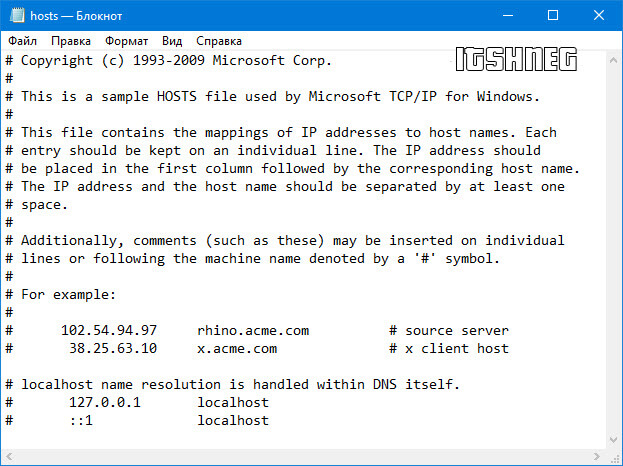
You can fix the hosts file using notepad (which, by the way, must be opened as an administrator, otherwise you will not be able to save changes in it). It is necessary to delete all the lines that are under the lines starting with a hash.
Why pop up ads in the browser? - Fixing labels
If, after performing all the above steps, advertising starts only when the browser itself is launched, then it is time to pay attention to program shortcuts. In the properties of the shortcut, delete everything that is outside the quotes (usually this is the address of the annoying site) ... just create new shortcuts for the browser.

This method is outrageously simple, but many overlook it. In my practice, this option of pop-up ads is very common - so do not underestimate it.
Conclusions about pop-up ads in the browser and blocking them
Constantly popping up ads in the browser can be very annoying, so be careful when installing different applications and try to use official download sites to minify the possibility of catching something unusual, but extremely unpleasant.
I hope this small instruction was useful to you (and it is really small - I described only a small part of the problem areas, but they are the most common) and you were able to defeat ads in the browser. If something doesn’t work, write in the comments, we’ll figure it out together!
Adobe and PageFair, this market is under serious threat from ad blockers such as Adblock Edge and Adblock Plus. Over the past year, the number of their users has grown by 70% and now accounts for about 5% of network users, or 140 million people.
Of course, neither advertisers nor sites that rely on ads to survive on such rapid growth can like it.
Previously, it was an extremely small proportion of users that could be neglected, now it is becoming more and more a clear force. It is also worth noting that the majority of blockers are used by young people and 5% of those who do not see ads - this is an average value. Among young users, this percentage should be significantly higher. Therefore, blockers primarily suffer from those whose targeting is aimed specifically at young people.
As a result, this leads to real battles for the opportunity to show ads to the user. Many sites, for example, include special scripts that determine the operation of Adblock and in one way or another limit the display of content to the user. Among video hosting sites, a complete or partial refusal to display videos in the browser in which Adblock is running is popular.
Instead of content, an ad may appear that says that the video will not be shown, or the user will only be able to see it in low quality.
There are also more aggressive mechanisms: after the robot on the site detects that ads are blocked, it launches certain mechanisms that display banners to the user bypassing the blocked elements. Blockers may be powerless before such a forced display, but, as Ben, the COO of Adblock Plus, told Gazeta.Ru, there is little point in this.
“It's a cat and mouse game between blacklisters and website owners. But does it really make sense for a site owner to show someone a second ad if the first one was blocked? We don't think so," Williams said.
There are other methods: advertisers and companies that provide advertising scripts, and these are often offices that are not related to site owners, agree with blockers so that their ads are not hidden from the user. As Williams pointed out, about 10% of advertisers are whitelisted for money. The remaining 90% of those who are not hidden at the level of the blocking mechanism are displayed free of charge.
According to the Financial Times, among such "user access subscribers" are , and , which, of course, deny such activity.
Of course, there is also the most radical way to deal with ad blockers - this is the court.
So, in February, Eyeo GmbH, the developer of Adblock Plus, was sued by German and ProSiebenSat. However, the company itself is not too worried about this. As Ben Williams pointed out, in 2004 the German Federal Court, the highest court, upheld the legality of ad blocking by ruling in a case involving ad blocking on TV.
“In addition, only last year the District Court of Hamburg recognized our particular model as valid after litigation with a large publisher who opposed Adblock Plus,” recalled an Eyeo spokesperson.
It should be understood that advertising is often the only source of income for Internet portals. And if you completely remove it from the Internet, then most sites will close almost instantly. But it causes dislike of users not by its existence, but by its obsession. After all, if it literally gets on your nerves, then you want to get rid of it.
And these are not empty words: at one time, even Ethan Zuckerman, the inventor of pop-up advertisements, apologized to the world.
According to him, such a decision was born after the advertisement of the automaker appeared on the page dedicated to anal sex. Since such a “neighborhood” cannot be called successful for the advertiser, a mechanism was invented that deployed the ad in a separate window.
Adblock Plus developers themselves believe that they only provide users with a tool that helps to return the Internet back to them.
“At the same time, we are committed to working with publishers, to the extent that they allow us, to promote non-intrusive advertising and a balanced web ecosystem,” Williams concluded.



















